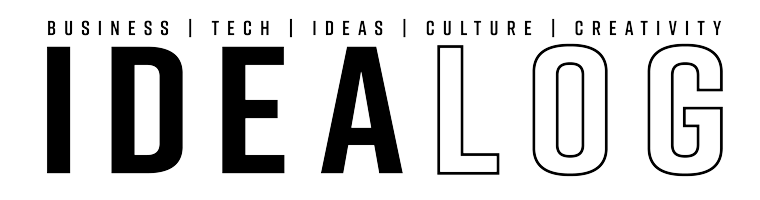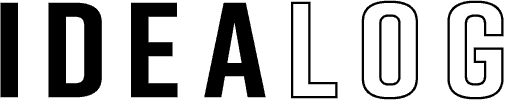While some people may use voice interfaces to ask for directions to a café, or the weather forecast, the ability to get what we want from our products is still a relatively new phenomenon.
We’re used to using our voices in everyday conversations with each other to ask for what we want.
For example, when shopping in a store, we’ll ask a shop assistant for the clothes size we need, yet using a voice command in this context – and many other types of situations – is still an unknown for many people.
However, we believe voice will become more mainstream in New Zealand within two to three years. This presents a really exciting opportunity for the design community here, who are excited about the untapped potential for voice.
So, to help make sense of the state of voice interfaces, now and in the future, we will offer some of the most important things we’ve learned about Voice UI. These tips are based on the principles from A Guide to Voice Interfaces from our Fjord design team.

- An interface that goes beyond the screen
You may think of voice commands primarily in the context of popular devices. Well established Apple’s voice assistant Siri uses voice queries to make recommendations and answer questions among other things. This year, Amazon launched voice assistant, Alexa, capable of voice interaction, setting alarms and streaming music and much more.
Yet we are in a new era of service design, where voice user interfaces are becoming more mainstream, and will branch away from just the popular devices. We suggest thinking of voice as an interface that can be applied across the board to complement screens and transform digital interactions.
- The rise of the female voice personal assistance
The progression of natural language processing, deep learning algorithms and significantly improved microphones means we are beginning to see interfaces that can understand and accommodate the rigid structure of human conversation. But these aren’t dry, dull electronics. Companies are developing personalities for their virtual assistants, which have mostly arrived as a set of female characters – embodied in phones, home assistants and navigation systems – personifying AI via voice.
It’s important to note that applying this gendered identity has ramifications, and the biggest risk if we reinforce historical and existing power structures, for example, that personal assistants are typically female.
I think we will see more diversity in the Voice UI personalities as the technology becomes more widely used and accepted.
- Conversation as user interface
When you break it down, Voice UI is all about a conversation.
Conversations in real life aren’t one-sided, they require co-operation between people, and understanding and respect. It’s the same with a voice interface.
Think past just the voice and how you can use other aspects, such as lights, animations and chimes, to work with voice to reinforce that the interface is co-operating, and in harmony with what a user is trying to do.
- The interface of least resistance
A user will typically look for the easiest way to complete a task, but their definition of “easy” can vary wildly depending on the context and situation.
Need to text your partner while driving to say you’ll be late for dinner? Siri is a good, safe option. Want to turn the music off? Shh-ing Alexa is a simple and instinctual way to communicate. However, if you’re hoping to get through your inbox in bed in the morning, your virtual assistant can only get you so far – unless time is no object, and typos are no problem.
So, while sometimes voice is the best solution, other times it isn’t.
Examine your own relationship to, and familiarity with, voice and language interfaces and get to know the specific people who will be using the interface and the context in which they’ll likely be using it.
- Context is everything
If you’re in a packed train heading home from work, it’s probably not the best time to use your Voice UI to organise a bank transfer (by saying out loud your personal bank details). Voice UI introduces a range of possibilities and with it things to consider, such as private preferences. (“Google, add 5 chocolate bars to my shopping list”)
So, context is key, and Voice UI is likely to be more useful in private environments, such as the home, car, or private office. Think about the context is which the voice assistant will be used. Be clear about the topics and times when the interface isn’t the best option and think about supporting interfaces to boost the voice experience.
- Personality traits and manners go a long way
As we know, a conversation is not just about giving another person some information, but navigating social relationships. Therefore using emotive expressions to address the user and conversational context to recognise them, helps build trust in both the interface and the service.
Please and thank you go a long way in most social settings, and these polite words and all they imply, apply to Voice UI too. Also, an interface is meant to be fair, so it should never be judging the user, their opinions or preferences.
- Be careful with data
Make sure users are clear on what and how data is collected about them and how it is used. This will be a major factor in how users choose services and how they engage with them.

This is a truly exciting time for designers who are developing voice assistants. I think Voice UI will become the primary interface in the next five to ten years, and with this innovation will come opportunity. Seize the moment, unleash your design genius and see where a well-designed voice assistant will take a product or service.