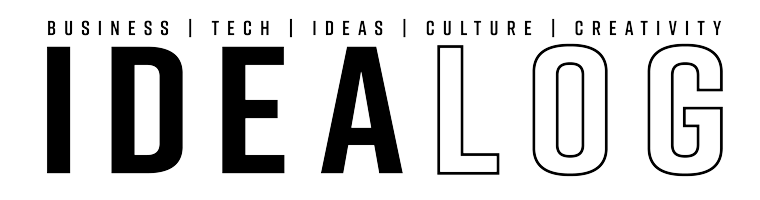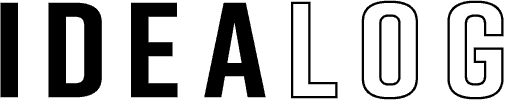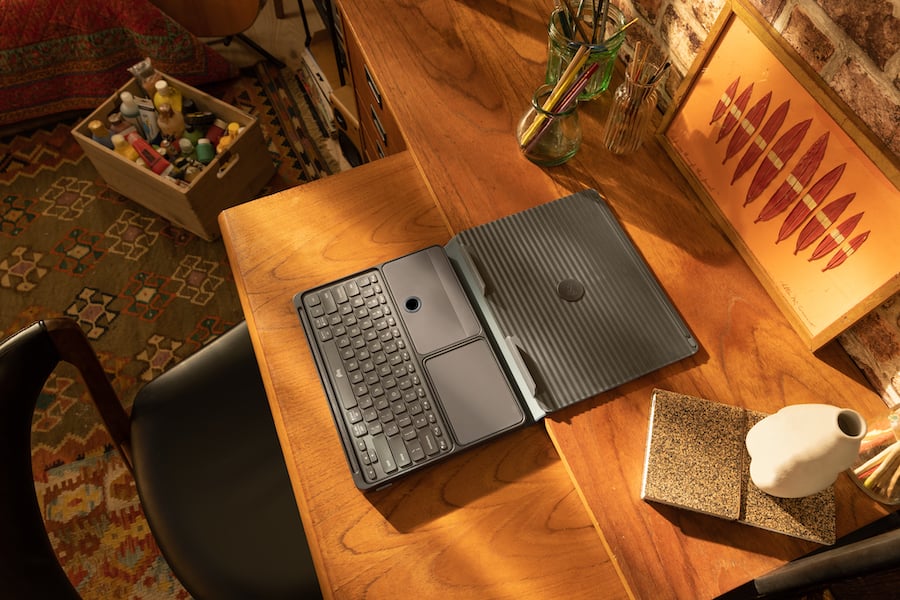
A whopping two in three Kiwis work from home at least part of the time, according to Logitech’s recent research. Powered by Logitech’s Casa Pop-Up Desk, this four-part series looks at the new way Kiwis are working and the innovations that could change everything.
Part three sees Editor Penny Murray give her home office a glow-up using Logitech’s Casa Pop-Up Desk – and her honest review.
I share my home office with the kids … and my laptop rests on a recipe book stand. How will the Logitech Casa Pop-Up Desk make working from home better?
I have a proper office chair. I have a proper computer desk, with a pull-out tray so a keyboard is at the right level for my wrists. I have a genuine Anglepoise lamp – a wedding present from my sister – so I have task lighting just where I want it.
After that, my home office set-up gets a bit makeshift.
I can’t be the only person who uses a recipe book stand to prop up my laptop. It sort of works, though the screen isn’t quite at eye level. The recipe stand is also at not quite the correct angle, so I have to duck a bit to see the screen properly.
I have an old keyboard and mouse that plugs in via USB, but… my current laptop only has USBC ports, one of which I need for charging, so there’s a dongle and cables running down the side of the desk. I did have a wireless mouse at one point, but it seemed to constantly go flat and even using rechargable batteries, it was annoying.
It’s a bit of a spaghetti situation, but it’s workable and it saw me through months of full-time use during the Covid lockdown a couple of years ago. But it’s not ideal. So I was thrilled when Logitech asked the Idealog team to test drive its Casa Pop-Up Desk. Could this be the answer to my home office needs? What will my kids – who often use my set-up for homework – think? Will my recipe book stand return to its rightful place on the kitchen worktop? Hopes were high.
I was at my actual office when the Pop-Up Desk arrived. The box was dinky – barely bigger than a sheet of A4 paper and just over 4cm deep – so the desk itself is even dinkier.
Read more: Remote Work Revolution: Unpacking the Benefits and Drawbacks for Kiwis
The Logitech Casa Pop-Up Desk was designed with sustainability in mind. It is certified carbon neutral with its plastic parts constructed from post-consumer recycled plastic.
“It looks like a book!” said my colleague. I agree, it resembles a chunky A4 notebook with an elastic strap around it – something a stationery nerd like me would be happy to carry around or have sit on the coffee table. My one is a lovely deep teal green colour – think Resene Time Traveller.
It took less than three minutes to unpack the box, sync up my laptop and keep working. Despite its compact size, I was very surprised when I noticed the Casa keyboard is the same dimensions as the keyboard on both my laptop and the full-size one I use at the office (minus the number pad) – so no having to retrain your fingers for a smaller layout.
Now, as a rule, I don’t enjoy track pads. I usually find them difficult to use. But I got on with the Casa one quite well right from the start. In fact, I’d probably rate it the easiest one I’ve used, so that’s high praise from me! (And if I really do want to use a mouse, it’s no problem to hook one up.)

The question is though: will it improve my set-up at home?
The answer is a resounding yes. I went home, spent seconds unfolding the desk and was back to work. The screen was at the correct angle for me. The keyboard and trackpad functioned seamlessly. The kids thought it looked cool.
The Casa Pop-Up Desk has made life easier for others in my family too – I often come home to find one of my two sons are doing homework, having hooked up their device to the keyboard and trackpad.
With built-in storage, the Casa Pop-Up Desk features a dedicated compartment for its touchpad and keyboard, ensuring your home office maintains a chic and organised appearance.
“It’s good,” was the verdict from my 13-year-old – who is usually begrudging with compliments when it comes to tech.
I asked him what he liked about the Casa Pop-Up Desk.
“The keyboard feels good on your fingers, and it’s just the same size as a normal one,” he says.
Best of all, each of our devices can remain paired with the keyboard and trackpad, switching easily between three users with the touch of a function key and a small button on the back of the trackpad. No need to plug in accessories or re-pair laptops. Goodbye desk spaghetti. And the battery life is impressive – it’s been a good couple of weeks and no need to charge yet.
Thanks Logitech, the Casa Pop-Up Desk has made home working – and homework – more straightforward in my house.