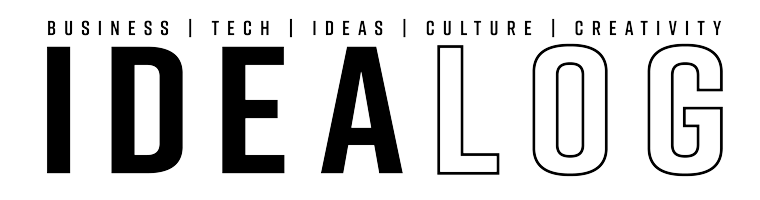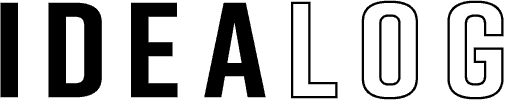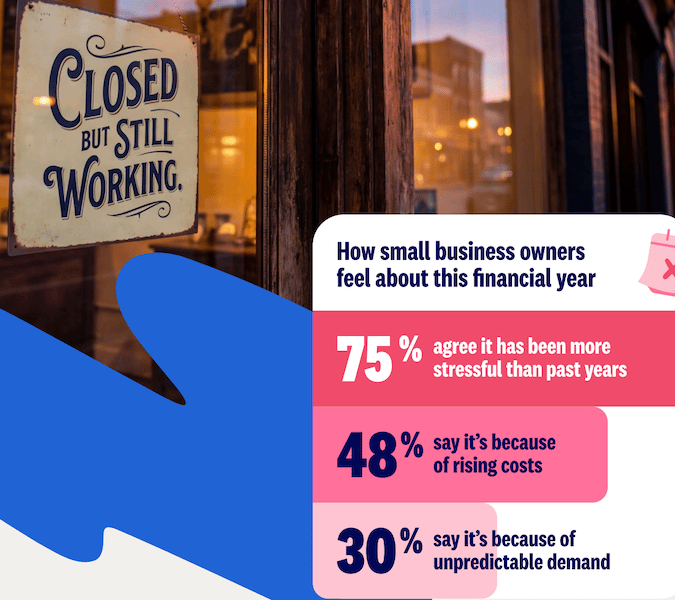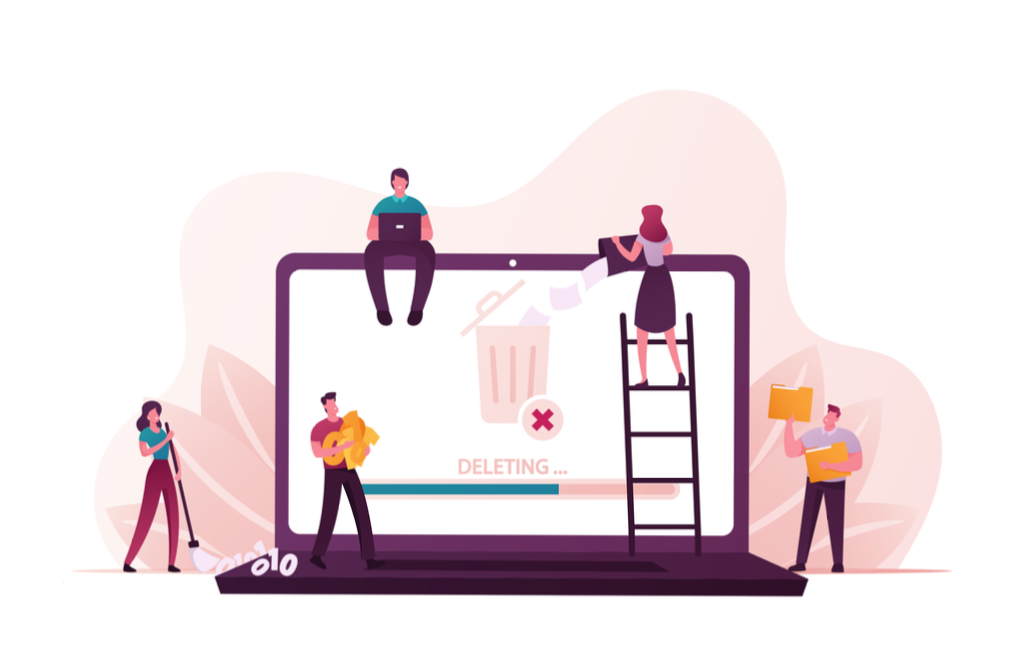
We’ve all heard of physical decluttering, but what about the clutter you have on all your digital devices? This trend is all about letting go of those photos/videos that don’t bring you joy, decluttering your life for better peace of mind, and making use of the content you really want to keep.
Australia’s first certified KonMari® Consultant Gemma Quinn has the below tips for digital tidying:
Organising photos and video
- Organise your photos and videos around curated memories. Try to keep between 5 and 10 images of a particular event; anything more can be overwhelming.
- To make the most out of your photos and videos, collate and create short videos of them. Professional looking videos can easily and automatically be created by using clever apps like GoPro Quik.
- Incorporate your favourite photos into your everyday life. This could be a private feed of your favourite shots or a digital photo frame.
- Share your memories and joy with those you love. Once you have your memories edited and saved, it’s easy to share them.
- Always ask, does this photo or video spark joy?
In order to stay organised, you’ll need to find time to view and edit your photos. I use an app like GoPro Quik to easily organise my photos. Here are some examples of when to review your photos:
- Holiday photos – I love editing and remembering my holiday memories at the airport or on the plane on my way home from my holiday.
- Everyday photos – Your daily commute on public transport is a great time to edit your photos.
- Photos of your children – Editing photos of your children while you wait to pick them up from school or from after school activities.
Organising digital files
Similar to organising photos, it can be quite easy to become confident in managing your digital files, the key is to keep it simple. You keep it simple by:
- Follow a simple folder structure. In Marie Kondo and Scott Sonenshein’s book ‘Joy at Work’, they recommend the following folder structure.
- Current projects – Have a subfolder for each project you are currently working on, this can cover all types of matters from household projects to current insurance claims and medical matters.
- Records – These documents aren’t typically modified and are normally provided to you by others. Examples include legal contracts, educational transcripts and medical results.
- Saved work – Documents from past projects you’ll use in the future, research or career portfolio pieces.
2. Leverage your search functionality. Search technology is incredibly powerful now. Use easily searchable labels (clear informative) for easy finding in the future – eg. Home Loan Contract.
3. Don’t keep multiple versions of documents, just keep the latest version.
Sometimes it can be hard to decide what documents to keep, so here are some simple questions to ask yourself:
- Is this the most current version of the document?
- Will this document provide me with guidance or inspiration for future work?
- If I needed this information, where would I go to find it? Most of the time, we just google the information even if we have it stored elsewhere.
- Do I have a legal need to keep this document?
- Does this document spark joy?
Background on Quik
- Quick provides creative and powerful, yet easy-to-use, editing tools that let you tweak your photos and videos any way you’d like to create incredible highlight reels.
- The Quik app isn’t just for GoPro users, though. Quik works with any and all photo and video content, whether shot on a GoPro or not. Quik’s Mural, auto-edits and editing tools will work universally across all content in your camera roll.
- Quik is available for iOS and Android and supports photos and videos from any modern phone or camera, including GoPros and DSLRs.
- By curating our photos, we can reclaim our favourite memories and incorporate them into our everyday lives. Mural on GoPro Quik allows anyone to do just that in a fun and simple way.
Key Features / Benefits of Quik
Your favourite shots all in one place. The Mural feed is the first thing you see when you open Quik. The more you add to the events in your Mural, the larger it grows. We are rolling out unlimited cloud backup later this year, so every photo and video you post to your Mural feed will be backed up to the cloud at its original quality. So you’ll never stress about losing a “keeper” ever again.
Highlight videos from your memories. An advanced editing algorithm automatically transforms your photos and videos into highlight videos with perfectly synced music and effects. Simple yet powerful editing tools let you fine-tune your movies or start new ones from scratch.
Highlight videos from your memories. An advanced editing algorithm automatically transforms your photos and videos into highlight videos with perfectly synced music and effects. Simple yet powerful editing tools let you fine-tune your movies or start new ones from scratch.
Themes for any adventure. An extensive collection of themes gives you more storytelling options for your movies. Switch between themes for action, travelling, hanging out and more.
Music you can use anywhere. Choose the perfect music for your movie, then post it anywhere. Quik’s premium collection includes all types of music that’s been cleared to use on all social media.
Video trimming. Keep only the parts of a video that you want while cutting out the rest.
Frame grabs. Grab a single frame from any video and save it as a photo.
Works with all photos + videos. quik works with photos and videos captured on your phone, GoPro or other camera.
Easy Sharing. Post your favorite photos, videos and movies right to Instagram, Facebook, YouTube and more in their original quality. Or share them by text or email.